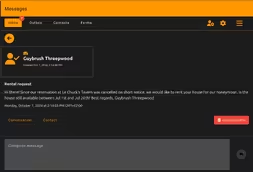Connecting to new customers
Your customers need an easy way to reach out to you.
It starts with our contact form on your website. All customer messages sent via the contact form are delivered to your message inbox.


Stay up to date
Your searchable inbox displays incoming messages as soon as they are sent by your customers. In your day-to-day work, this would be your entry point to see what happened since your last visit.

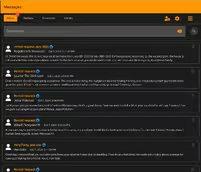

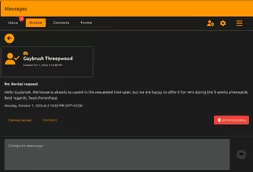
Message management
A customer sending you a message automatically generates an entry in your address book. You are now able to immediately respond to inquiries.

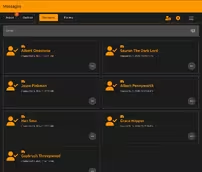


Improved customer service
Use the chat to take care of individual customers. This allows you to be a good host and to get to know your customers. A question asked sometimes is a problem avoided.